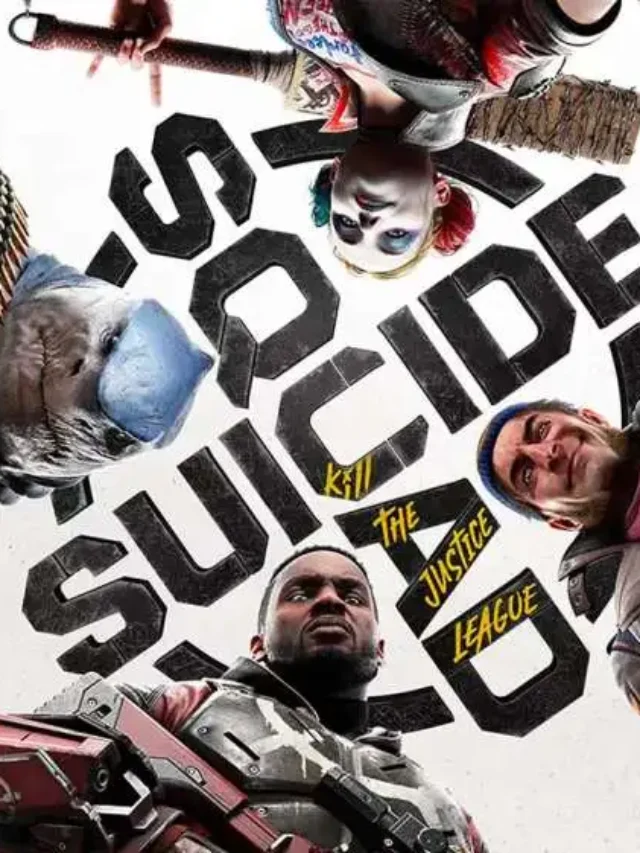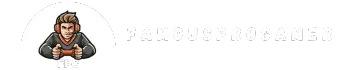In the digital era, live streaming has become a cornerstone of online content. It allows real-time interaction between creators and audiences, fostering engagement and authenticity. This guide will empower you to create compelling live-streaming content and use the platform effectively.
Understanding Live Streaming

What is Live Streaming?
Live streaming refers to broadcasting real-time video content over the internet, enabling immediate viewing by audiences worldwide. This interactive medium allows for instant communication between the broadcaster and viewers, “Promoting a feeling of togetherness and active participation within a group or society.”
Evolution of Live Streaming
From the early 2000s till now, it has become increasingly common to find it across social media platforms and dedicated streaming services. The way we do live streaming has changed a lot over time. It’s transformed from a niche novelty to a vital tool for businesses, influencers, gamers, and content creators.
Importance in Today’s Context
Businesses are increasingly using live streams as a tool to connect with consumers authentically. It’s a dynamic way for individuals and brands to humanize their presence, offering behind-the-scenes glimpses, interactive sessions, and authentic engagement.
Equipment Needed For Streaming

Essential Hardware
Quality equipment is pivotal for successful live streams. High-definition cameras, microphones, and stable internet connections are fundamental for delivering seamless content.
Camera Options For Live Streaming
Choosing the right camera depends on your budget and streams requirements. From smartphone cameras to professional DSLRs, options abound to suit various needs.
Audio Equipment
Clear audio is crucial. Invest in quality microphones, audio interfaces, and soundproofing to ensure crisp and professional audio output.
Lighting Setup For Live Streaming
Good lighting enhances visual quality. Invest in softbox lights or ring lights to ensure a well-lit and appealing broadcast environment.
Setting Up Your Live Stream

Choosing the Right Platform
Select a platform aligned with your content and audience. Popular options include YouTube Live, Twitch, Facebook Live, and Instagram Live, each catering to different demographics.
Creating Compelling Content
Craft content that resonates with your audience. Plan your streams, create engaging titles, and incorporate elements that encourage interaction.
Scheduling and Promoting Your Stream
Timing is crucial. Schedule streams when your audience is most active and promote them across social media platforms to maximize viewership.
Going Stream Live: Step-by-Step Guide
Ensure a smooth start by testing your equipment beforehand. Begin with an engaging introduction, interact with your audience, and maintain a conversational tone throughout.
Interaction Strategies
Encourage audience participation through polls, Q&A sessions, and real-time feedback. To promote a sense of community, it’s essential to acknowledge comments and respond to questions. This way, people will feel heard and valued, and they will be more likely to engage in the conversation.
Audience Engagement Tools
Leverage features like chat overlays, interactive widgets, and live reactions to boost engagement and keep viewers invested in your stream.
Building Community
Consistency and authenticity are crucial when it comes to developing a loyal community. Engage regularly, listen to feedback, and create a welcoming environment for your audience.
Handling Q&A Sessions
Allocate specific segments for Q&A sessions to address audience queries and create a more personal connection. Encourage viewers to ask questions and respond in real time.
Technical Considerations
Bandwidth and Internet Speed
A stable internet connection is imperative. Ensure sufficient bandwidth to support your stream quality without interruptions.
Encoding and Bitrate
Optimize encoding settings and bitrate to balance video quality and viewer accessibility across different devices and internet speeds.
Troubleshooting Common Issues
Technical glitches are inevitable. Prepare for potential issues such as audio/video lag, buffering, or software crashes by troubleshooting in advance.
Software and Streaming Platforms
Familiarize yourself with streaming software and platforms. Explore features, updates, and functionalities to optimize your stream experience.
Monetizing Live Streams

Revenue Streams
Diversify revenue streams beyond ad revenue. Consider merchandise sales, memberships, or exclusive content offerings.
Sponsorships and Partnerships
Collaborate with brands or fellow creators for sponsored streams or partnerships, opening up additional monetization avenues.
Subscription Models
Platforms often offer subscription-based monetization options. To encourage your audience to subscribe, offer them special content or perks that they can’t access elsewhere.
Donation and Tipping
Enable donation or tipping options during streams. Viewers often appreciate the chance to support their favourite creators directly.
Best Practices
Consistency is Key
Consistency leads to dependability. Stick to a regular schedule to build a dedicated audience base.
Analytics and Metrics
Analyze viewership data, engagement metrics, and audience demographics to refine your content strategy continually.
Evolving Your Content
Adapt to audience feedback and evolving trends. Experiment with new formats, topics, or interactive elements to keep your content fresh.
Collaboration and Networking
Collaborate with other creators or industry experts. Networking can expand your audience reach and offer valuable insights.
Case Studies

Successful Live Streamers Stories
Explore case studies of creators or businesses that have successfully utilized live streaming. Learn from their strategies and implementations.
Learning from Industry Leaders
Study the practices of industry leaders in live streaming. “Examine their strategies, writing styles, and methods of interaction to gain valuable information and understanding.”
Implementing Lessons
Apply the lessons learned from successful case studies and industry leaders to refine your live streaming strategies.
Guidance for Aspiring Professionals in Streaming
- Present a confident appearance on camera
Watch your favorite streamers closely and see how calm and collected they appear. It’s no wonder—they’ve had plenty of practice. Experience is the best way to build confidence, even though it takes time. But here’s a quick tip: Sit comfortably, straighten your shoulders, relax your neck, and keep your back straight. Try doing this for 15 to 30 minutes at a time, and you’ll notice a difference sooner.
- Engage with your viewers
People like watching live videos because they can talk to streamers directly. Now that you’re feeling relaxed and confident make sure to chat with your viewers. Join the conversation by responding to comments and questions or sharing your thoughts. Just think of it as something like talking to a group of friends and having fun chatting.
- Behave well
You might be surprised to know that many streamers have ended their careers by behaving badly. Swearing, sexist remarks, and racist jokes can be really damaging in the world of live streaming.
The below video is explaining about how to do streaming properly
Becoming proficient in live streaming involves acquiring a range of skills related to technology and its operation. Engaging content creation, audience interaction, and monetization strategies. By understanding the equipment, crafting compelling content, engaging your audience, and exploring diverse monetization avenues, you can establish a strong foothold in the ever-evolving landscape of live streaming.
Related Topics
| Professional Gamer | Professional Esports Player |
| Make Money Playing Video Games | How to join Gaming Community |
Frequently Asked Questions on Streaming
What is streaming Media?